Why Does My Chromebook Keep Disconnecting from Wi-Fi?
Hey there! Ever get annoyed when your Chromebook keeps losing its Wi-Fi connection?
Well, you’re not alone! Having a good internet connection is super important when you’re using your Chromebook for school or fun stuff. In this article, we’re going to talk about why this happens and how you can fix it.
- Possible Reasons for Wi-Fi Issues
- Fixing Wi-Fi Problems on Your Chromebook
- Setting Up Your Wi-Fi Right
- Checking Your Chromebook's Insides
- Tools and Help for Your Chromebook
- Ask Other Friends (or Online People)
- Talking to the Experts (Customer Support)
- Stopping Problems Before They Start
- Clearing Up Some Myths
- Video Tutorials:
- Conclusion
- FAQs
Possible Reasons for Wi-Fi Issues
So, why does your Wi-Fi act up? It could be because your Chromebook doesn’t get along with your Wi-Fi router. Imagine them as not being the best of buddies.
There’s also the problem of too many signals in the air (like too many people talking at once), old or not working network stuff, and your Chromebook trying to save power.
Fixing Wi-Fi Problems on Your Chromebook
Let’s keep it simple. If your Wi-Fi is playing tricks on you, start with the basics. Turn off your Chromebook and your Wi-Fi router, then turn them back on.
Make sure your Chromebook has the latest updates, like when your phone gets new features. Stop your Chromebook from taking a nap (power-saving settings) when you’re not looking.
Setting Up Your Wi-Fi Right
Messing with some settings can help too. Make sure your Chromebook’s software is up-to-date, like giving it new clothes. And choose the best Wi-Fi channel, like picking the right TV channel for your favorite show.
Checking Your Chromebook’s Insides
Sometimes, it’s like checking if your toys are broken. Look at your Chromebook to make sure it’s not hurt. Check if its Wi-Fi card is sitting nicely inside and not wobbly.
And just like you don’t like getting too hot, your Chromebook doesn’t either. Make sure it’s not feeling too warm.
Tools and Help for Your Chromebook
Your Chromebook has some cool tools to help it feel better. There are also apps you can add to make it even smarter. It’s like giving your Chromebook a superhero cape.
Ask Other Friends (or Online People)
Sometimes, asking friends helps. Check online places where people share their stories and tips about Chromebooks. It’s like having a big group of friends who know a lot.
Talking to the Experts (Customer Support)
If everything else fails, it’s okay to ask the experts. Call the people who made your Chromebook. They might have some magic tricks or even give you a new one if it’s not feeling well.
Stopping Problems Before They Start
To avoid more Wi-Fi drama, keep your Chromebook happy. Update it often, be careful with new apps, and know what’s happening with your Wi-Fi.
Clearing Up Some Myths
Don’t believe everything you hear. Not all Chromebooks have the same issues, and sometimes it’s just because your Chromebook wants to be special.
Video Tutorials:
I found some useful information Video tutorial from YouTube. Check it out|
Conclusion
Alright, we’ve covered a lot! Remember, your Chromebook losing Wi-Fi can be annoying, but you can fix it. Keep things updated, ask for help when needed, and make sure your Chromebook is happy. A good Wi-Fi connection makes everything way more fun!
FAQs
- Why does my Chromebook keep losing Wi-Fi randomly?
- Sometimes Wi-Fi and Chromebooks don’t get along. Try the simple fixes mentioned in the article to help them become friends.
- Can I fix Wi-Fi issues on my Chromebook without being a tech expert?
- Absolutely! The article has easy steps that anyone can follow. If it’s still tricky, ask for help from the people who made your Chromebook.
- Is it okay to use apps to help my Chromebook with Wi-Fi?
- Sure thing! There are some cool apps mentioned in the article that can make your Chromebook even smarter. Just choose the good ones.
- Does my Chromebook get too hot? Is that why Wi-Fi is being weird?
- Yes, sometimes too much heat can make your Chromebook act up. Make sure it’s not getting too warm and give it some breathing space.
- What can I do to stop Wi-Fi problems from happening again?
- Easy! Keep your Chromebook updated, be careful with new apps, and know what’s going on with your Wi-Fi. Happy Chromebook, happy you!

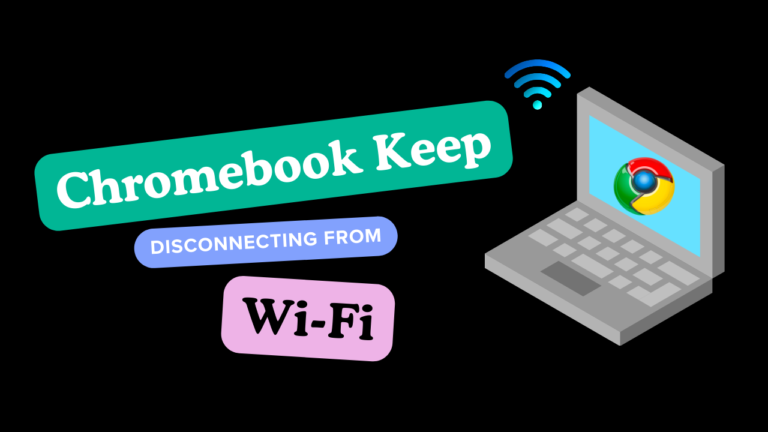
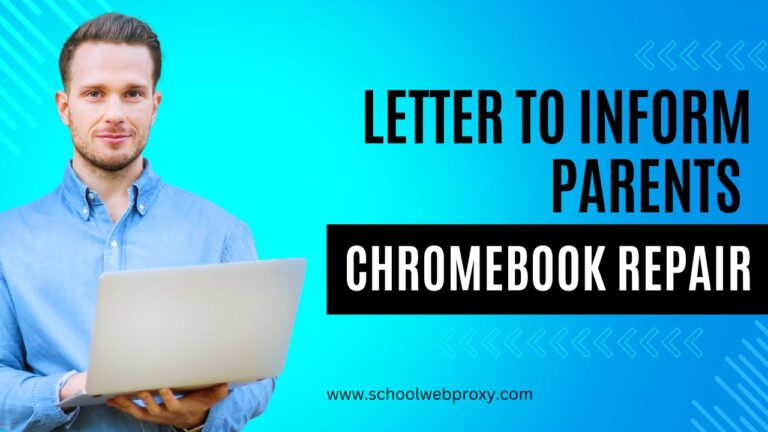


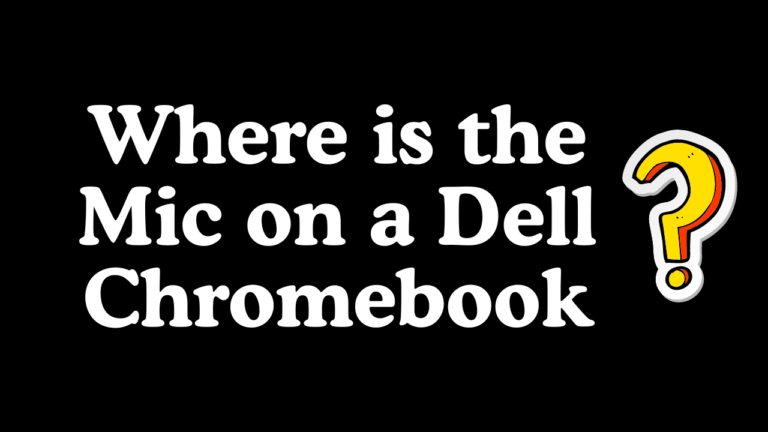
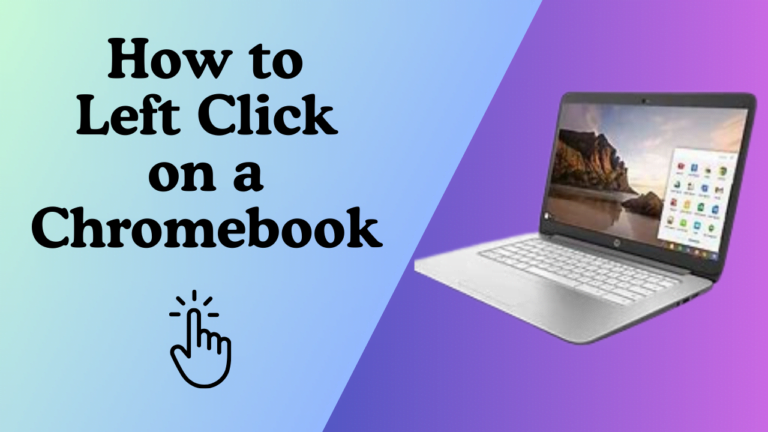
Thank you for your sharing. I am worried that I lack creative ideas. It is your article that makes me full of hope. Thank you. But, I have a question, can you help me? https://accounts.binance.com/tr/register?ref=W0BCQMF1
Can you be more specific about the content of your article? After reading it, I still have some doubts. Hope you can help me.
I am extremely inspired with your writing abilities as neatly as with the layout on your weblog. Is that this a paid subject or did you modify it yourself? Anyway stay up the excellent quality writing, it’s rare to peer a great blog like this one today!
I’m extremely inspired together with your writing
abilities and also with the structure on your blog.
Is this a paid theme or did you modify it your self?
Anyway keep up the excellent quality writing, it’s rare to look a great
blog like this one nowadays. Fiverr Affiliate!
I am really inspired together with your writing talents and
also with the format on your blog. Is this a paid subject matter or did you
modify it your self? Anyway keep up the excellent high quality writing,
it’s rare to see a great blog like this one nowadays. LinkedIN Scraping!