How to Play Games on Snapchat
Hey! Let’s Play Games on Snapchat
Snapchat, the popular social media platform, isn’t just about sending Snap streaks and sharing your daily moments. Did you know you can also play games on Snapchat? In this article, we’ll explore Snap Games, a feature introduced by Snapchat to enhance engagement and keep their core audience of teens and millennials hooked.
The best part? You don’t need to download another app to play these games. They’re easily accessible through Snapchat’s chat section, where you can challenge your friends and have a blast. So, without further ado, let’s dive into the world of Snapchat gaming.

- How to Play Games on Snapchat 2024
- Playing Games on Snapchat with Friends
- Playing Games on Snapchat by Yourself
- Inviting Friends to Play Games on Snapchat
- Playing Games on Snapchat Web
- List of Available Games and Minis on Snapchat
- Snapchat Minis: The Bite-Sized Third-Party Apps
- How to Play Mini Games on Snapchat
- Wrapping Up
- FAQs
How to Play Games on Snapchat 2024
Before we jump into the gaming action, there’s a recent update you should be aware of. Snapchat recently removed its games in a February update. This move has left many users frustrated, especially those who loved playing games on the platform.
One common issue users are facing is the Snapchat camera not going full screen. While Snapchat has yet to issue an official statement about these changes, some speculate that Snap games are temporarily disabled during maintenance and may return soon.
Playing Games on Snapchat with Friends
Playing Snapchat games with friends is a fun way to connect and challenge each other. Here’s a step-by-step guide on how to do it:
- Open Snapchat.
- Tap on the message icon to open the Chat section.
- From the Chat section, select a friend to play with.
- Once in the chat, tap on the rocket icon in the bottom right.
- Choose the game you want to play from the available options.
- Start playing, and invite your friend to join if they’re online.
- To exit, tap the back arrow in the bottom left corner and select “Leave game.”
Playing Games on Snapchat by Yourself
If you prefer solo gaming, here’s how to play Snapchat games by yourself:
- Open Snapchat.
- Tap on the Search icon next to your bitmoji.
- Look for the “Games & Minis” section under the search bar.
- Choose a game.
- Wait for the game to load.
- Start playing.
- To exit, tap the back arrow in the bottom left corner and select “Leave game.”
Inviting Friends to Play Games on Snapchat
Want to invite your friends to play games on Snapchat? It’s easy:
- Open Snapchat.
- Tap on the message icon to open the Chat section.
- Select a friend to invite.
- Once in the chat, tap on the rocket icon.
- Choose a game.
- After the game loads, tap on the hamburger menu.
- Tap on “Ring” next to your friend’s name to send them an invitation.
- Your friend can join by tapping “Join.”
- To exit, use the back arrow in the bottom left corner and select “Leave game.”
Playing Games on Snapchat Web
As of now, you can’t play games and minis on Snapchat’s web version. You’ll need to use the Android or iOS app to enjoy these games. However, who knows what the future holds? Snapchat may introduce web gaming in the future.
List of Available Games and Minis on Snapchat
Snapchat offers a variety of games and minis for you to enjoy. Here’s a list of some of the available options:
- Farm Land
- Animal Restaurant
- Aquapark
- Ludo Club
- Ready Chef Go!
- Battleship
- Trivia Party
- Carrom Gold
- Birthdays (Mini)
- Snake Squad
- Color Galaxy
- Draw &Guess
- Word Blitz
- Hole.io
- Crazy Run
- Puzzle Together
- Shortcut Run
- Wordgrams
- Color Together
- Mergelings
- My Life
- Stack Jump
- Wood Turning3D
- Crowd City
- Ball Blast
- Cube Surfer
- Color Road
- Draw Joust
- Clever Moves
- Let’s Go Hoops!
- Baseball Boy
- Scribble Rider!
- Dice Push
- Bumper.io
- Flappy Dunk
- Football Mayhem
- Let’s Do It! (Mini)
- Pool and Friends
- Type Faster
Snapchat Minis: The Bite-Sized Third-Party Apps
Snapchat’s Minis are bite-sized third-party apps integrated within the platform’s Chat section. These were introduced in mid-2020 to enhance user engagement by providing additional functionality without leaving the Snapchat app. These lightweight apps are built using HTML and are designed to make your Snapchat experience more interactive.
Two popular minis include ‘Let’s Do It’ and ‘Birthday.’ ‘Let’s Do It’ allows you to make decisions with your friends, such as what to eat or watch, by tapping “Pick Randomly.” ‘Birthday’ helps you keep track of upcoming birthdays and offers countdowns to your next birthday.
Snapchat continues to release new minis, so you may discover even more options in your Games drawer.
How to Play Mini Games on Snapchat
Playing minis on Snapchat is just as enjoyable as playing regular games. Here’s how to do it:
- Open Snapchat.
- Access the Chat section.
- Select a friend to play with.
- Tap the rocket icon.
- Choose a mini game.
- Start playing, either solo or with friends.
- Exit by tapping the back arrow in the bottom left corner and selecting “Leave game.”
Wrapping Up
Snapchat’s gaming features, including Snap Games and Minis, offer a unique way to connect with friends and have fun. Despite the recent removal of games, they are expected to return, and when they do, you’ll be ready to dive back into the gaming action.
Whether you’re playing alone or challenging friends, Snapchat’s gaming options provide entertainment right at your fingertips. So, give them a try and let us know about your Snapchat gaming experiences in the comments section below. Have a blast!
FAQs
1. Can I play Snapchat games on the web?
As of now, Snapchat games and minis are only available on the Android and iOS apps. There is no support for playing these games on the Snapchat web platform.
2. What happened to Snapchat games in the February update?
In a recent update, Snapchat removed its games temporarily, leaving users unable to access them. This move was likely due to maintenance or updates to the gaming feature. Keep an eye out for their return.
3. How can I invite friends to play Snapchat games?
To invite friends to play Snapchat games, open a chat with them, tap the rocket icon, choose a game, and then send them an invitation. Your friends can join the game by accepting your invitation.
4. What are Snapchat Minis?
Snapchat Minis are bite-sized third-party apps integrated within Snapchat’s Chat section. They provide additional functionality and interactive experiences for users without leaving the Snapchat app.
5. Can I play Snapchat Minis with friends?
Yes, you can play Snapchat Minis with friends. Simply invite them to join the mini game by sending them






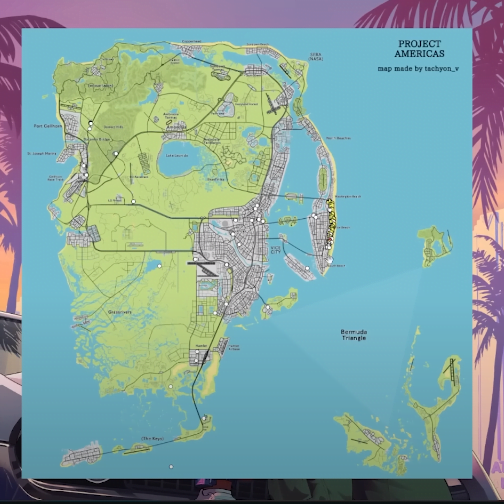

Can you be more specific about the content of your article? After reading it, I still have some doubts. Hope you can help me.
Your point of view caught my eye and was very interesting. Thanks. I have a question for you.
Your point of view caught my eye and was very interesting. Thanks. I have a question for you.
Can you be more specific about the content of your article? After reading it, I still have some doubts. Hope you can help me. https://www.binance.com/en-NG/register?ref=JHQQKNKN
Thank you for your sharing. I am worried that I lack creative ideas. It is your article that makes me full of hope. Thank you. But, I have a question, can you help me?
Your point of view caught my eye and was very interesting. Thanks. I have a question for you.
I don’t think the title of your article matches the content lol. Just kidding, mainly because I had some doubts after reading the article.
I’m really impressed along with your writing skills as smartly as with the structure for
your weblog. Is that this a paid theme or did you modify it your
self? Anyway keep up the nice quality writing, it is
uncommon to peer a nice weblog like this one these days. Fiverr Affiliate!