How to make Interstellar Proxy Links
- Introduction
- Understanding the Basics of Proxy Links
- Preparation Before Creating Proxy Links
- Method 1: Make Links with Microsoft Dev Tunnels
- Method 2: Make Links with Hop
- Method 3: Make Links with Code Sandbox
- Method 4: Make Links with Glitch
- Method 5: Make Links with Koyeb
- Method 6: Make Links with GitHub Codespaces
- Method 7: Make Links with Replit
- Method 8: Make Links with fl0
- Common Issues and Troubleshooting
- Security Considerations
- Advanced Tips and Tricks
- Conclusion
- FAQs
Introduction
What Are Interstellar Proxy Links?
Ever wondered how to access blocked websites or share resources without revealing your identity? Interstellar proxy links are the answer! These nifty tools allow you to bypass restrictions and connect seamlessly. But how do you create them? Let’s dive in!
Why Are They Important?
In an era of increasing internet censorship and privacy concerns, proxy links are becoming indispensable. They offer a way to access content freely and securely. Whether you’re a student needing to access educational resources or someone just trying to maintain their privacy online, knowing how to create these links is essential.
Understanding the Basics of Proxy Links
Definition of Proxy Links
So, what exactly are proxy links? Simply put, they’re URLs that route your internet traffic through an intermediary server. This server masks your IP address, making it seem like you’re accessing the internet from a different location.
Use Cases for Proxy Links
From accessing geo-restricted content to ensuring online anonymity, proxy links have a myriad of uses. They’re popular among students, researchers, and anyone who values their privacy.
Preparation Before Creating Proxy Links
Necessary Tools and Accounts
Before you get started, make sure you have the necessary tools and accounts. This includes platforms like GitHub, Code Sandbox, and others we’ll cover. Also, ensure you have a stable internet connection.
Setting Up Your Environment
Setting up the right environment is crucial. This involves configuring your tools, ensuring they’re updated, and having a secure setup to prevent any leaks or security issues.
Method 1: Make Links with Microsoft Dev Tunnels
Overview of Microsoft Dev Tunnels
Microsoft Dev Tunnels are a powerful tool for developers, allowing you to create secure tunnels to your local development environment.
Step-by-Step Guide
- Create a Dev Tunnel: Sign in to your Microsoft account and navigate to the Dev Tunnels section.
- Setup Your Tunnel: Follow the prompts to create a new tunnel. Make sure to note the tunnel URL.
- Deploy Your Project: Use Code Sandbox or GitHub Codespaces to deploy your project.
- Link the Tunnel: Connect the Dev Tunnel URL to your deployment, and voila! You’ve created an Interstellar proxy link.
Method 2: Make Links with Hop
Introduction to Hop
Hop is a fantastic tool. It simplifies the process of creating deployment links.
Step-by-Step Guide
- Create an Account: Sign up on Hop.io or Hop.sh.
- Deploy Your Project: Follow the deployment steps on the Hop platform.
- Generate Your Link: Once deployed, Hop will provide a proxy link. Easy peasy!
Method 3: Make Links with Code Sandbox
Overview of Code Sandbox
Code Sandbox is a popular platform for coding and deploying projects in a collaborative environment.
Step-by-Step Guide
- Sign In: Create an account on Code Sandbox.
- Fork a Repository: If you haven’t already, fork a repository of Interstellar.
- Deploy Your Project: Deploy the project on Code Sandbox.
- Generate the Link: Code Sandbox will provide a shareable link. Ensure csb.app is unblocked if you’re using this at school.
Method 4: Make Links with Glitch
Introduction to Glitch
Glitch is another versatile platform for deploying web projects.
Step-by-Step Guide
- Sign Up: Create an account on Glitch.
- Import Your Project: Import your Interstellar project into Glitch.
- Deploy and Share: Glitch will give you a live link to share. Ensure your services like Gmail are set up if needed.
Method 5: Make Links with Koyeb
Overview of Koyeb
Koyeb is a platform that provides quick and easy cloud deployments.
Step-by-Step Guide
- Create an Account: Sign up on Koyeb.
- Setup Your Project: Follow the setup instructions to deploy your project.
- Generate the Link: Koyeb will provide a proxy link. Note that this won’t work if Koyeb is blocked.
Method 6: Make Links with GitHub Codespaces
Introduction to GitHub Codespaces
GitHub Codespaces offers a cloud-hosted development environment, perfect for creating proxy links.
Step-by-Step Guide
- Sign In: Ensure you have a GitHub account.
- Create a Codespace: Navigate to your repository and create a Codespace.
- Deploy Your Project: Follow the deployment steps.
- Get the Link: GitHub Codespaces will provide a shareable link.
Method 7: Make Links with Replit
Overview of Replit
Replit is a collaborative coding environment that supports many programming languages.
Step-by-Step Guide
- Sign Up: Create an account on Replit.
- Import Your Project: Import your Interstellar project.
- Deploy and Share: Replit will generate a shareable link.
Method 8: Make Links with fl0
Introduction to fl0
fl0 is a modern platform for deploying web applications with ease.
Step-by-Step Guide
- Sign Up: Create an account on fl0.
- Setup Your Project: Follow the setup and deployment steps.
- Get the Link: fl0 will provide a proxy link for sharing.
Common Issues and Troubleshooting
Typical Problems and Solutions
- Link Not Working: Check your internet connection and ensure the platform isn’t blocked.
- Access Denied: Ensure you have the necessary permissions and that your account is active.
Tips for Avoiding Issues
- Always double-check your settings.
- Keep your tools and platforms updated.
- Test the links before sharing.
Security Considerations
Protecting Your Links
- Use strong, unique passwords for your accounts.
- Enable two-factor authentication (2FA) where possible.
Best Practices for Security
- Regularly update your software.
- Avoid sharing links in public forums.
Advanced Tips and Tricks
Enhancing Performance
- Optimize your code to reduce load times.
- Use caching where possible.
Customizing Your Links
- Personalize your proxy links with custom domains.
- Add descriptive names for easier identification.
Conclusion
Creating Interstellar proxy links is a valuable skill in today’s digital landscape. Whether you’re a student or a privacy enthusiast, these methods provide robust ways to bypass restrictions and maintain anonymity. Happy linking!
FAQs
How long do proxy links last? Proxy links can last indefinitely, but it depends on the hosting platform’s policies.
Can proxy links be traced back to me? While proxy links mask your IP, they’re not foolproof. Always use additional privacy tools.
What should I do if my proxy link is blocked? Try using a different platform or method to create a new link.
Are there any legal concerns with using proxy links? It depends on your location and how you use them. Always follow local laws and regulations.
How can I share proxy links securely? Use encrypted communication channels and avoid public forums for sharing sensitive links.

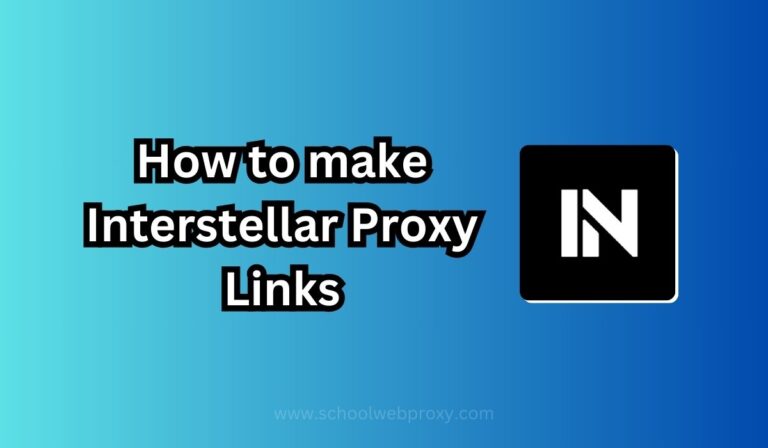




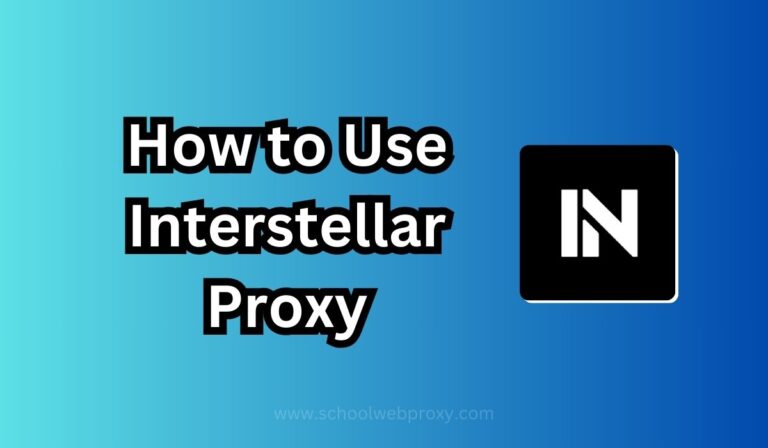
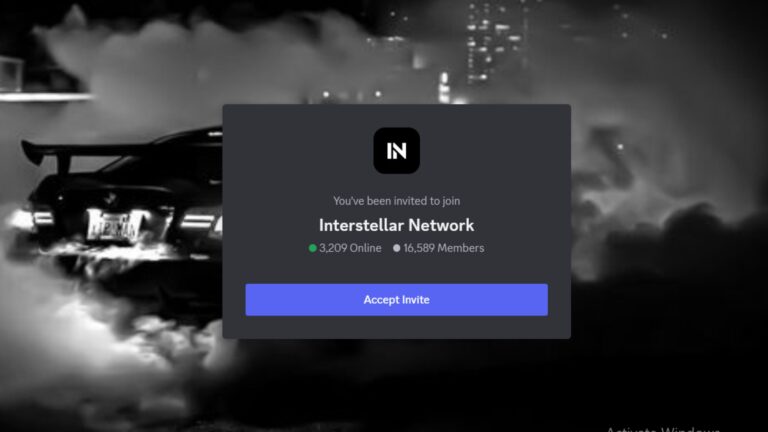
Muchas gracias. ?Como puedo iniciar sesion?