Securing Your Online Privacy: 7 Ways to Test VPN
7 Ways to Tell if Your VPN Is Working
Introduction to VPNs
In today’s digital age, ensuring online privacy and security is paramount. One of the most popular tools for achieving this is a Virtual Private Network (VPN). A VPN establishes a secure connection over the internet, encrypting data and masking the user’s IP address. This article explores seven effective ways to determine if your VPN is functioning correctly.

Checking Your IP Address
The first step in assessing your VPN’s functionality is to check your IP address. A reliable VPN should obscure your original IP address, providing anonymity online. To verify this:
- Disconnect from your VPN service.
- Visit a website that displays your IP address, such as What Is My IP or IP Address Lookup, and note your original IP address.
- Reconnect to your VPN and revisit the same website. If your IP address has changed, your VPN is working correctly.
Verifying VPN Status
Ensuring that your VPN is actively protecting your data is crucial. Most VPN software includes a status indicator that confirms whether the VPN is active. Look for visual cues such as a connected symbol or a green light to verify VPN status.
Running Speed Tests
While VPNs enhance security, they can sometimes impact internet speed due to encryption and routing processes. To optimize your VPN settings for better performance:
- Connect to a VPN server and select your preferred location.
- Use a reliable speed testing tool such as Ookla’s Speedtest to measure download speed, upload speed, and latency.
- Compare speed test results with and without the VPN enabled. If there’s a significant difference, consider switching server locations.
Checking for VPN Connection Blocks
Some websites restrict access to VPN users. If you encounter connection blocks:
- Test multiple server locations offered by your VPN provider.
- Note any error messages or connection failures and research solutions online.
- Enable VPN protocols designed to bypass blocks, or contact your VPN provider’s support for assistance.
Detecting DNS Leaks
DNS leaks can compromise your privacy by revealing your actual IP address. To check for DNS leaks:
- Connect to your VPN service and use a reputable DNS leak testing tool.
- Perform an extended test to ensure your IP address remains concealed.
- Consider using a VPN with built-in DNS leak protection to mitigate this risk.
Identifying WebRTC Leaks
WebRTC technology can inadvertently expose your IP address even when using a VPN. To prevent WebRTC leaks:
- Turn off your VPN and visit WebRTC leak-testing websites to check your IP address.
- Enable your VPN and refresh the page to verify the IP address provided by the VPN.
Ensuring VPN Protection Against Malware
Malware-infected VPNs pose a significant risk to your security and privacy. To safeguard against malware:
- Research VPN providers to ensure a positive track record for security.
- Use reputable antivirus software to scan VPN installer files before installation.
- Monitor network traffic for any suspicious activity originating from the VPN application.
Conclusion
A properly functioning VPN is essential for safeguarding your online privacy and security. By following these seven methods to verify VPN functionality, you can ensure a safer online experience. Remember to choose a reliable VPN provider and perform periodic checks to maintain a secure connection.
FAQs
- How often should I test my VPN for functionality? It’s advisable to test your VPN regularly, especially after software updates or changes in network configuration.
- Can a VPN impact my internet speed? Yes, VPNs may cause a slight decrease in internet speed due to encryption processes. However, selecting a nearby server and optimizing settings can mitigate this.
- Are there any free VPN services that are reliable? While some free VPN services exist, they often come with limitations and may compromise privacy. It’s recommended to invest in a reputable paid VPN for optimal protection.
- What should I do if my VPN connection is consistently blocked? Try connecting to different server locations or contact your VPN provider’s support team for assistance in bypassing blocks.
- How can I ensure my VPN is not infected with malware? Researching VPN providers, scanning installer files with antivirus software, and monitoring network traffic can help detect and prevent malware infections.
No Posts Found

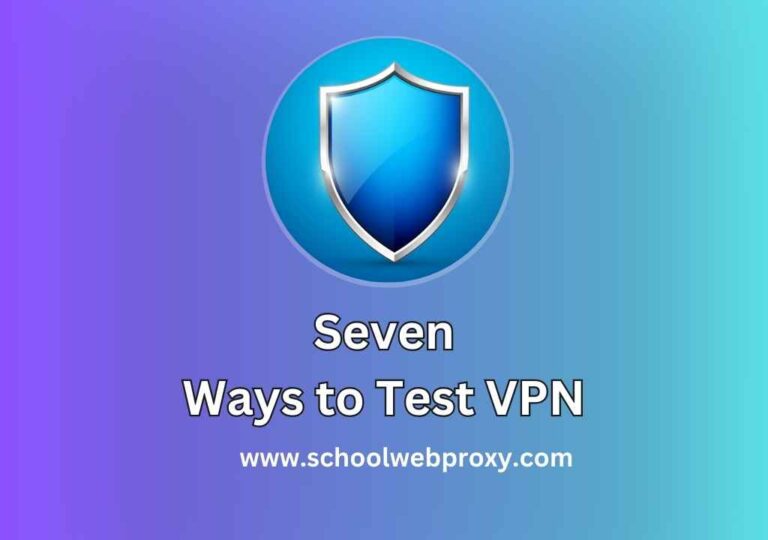
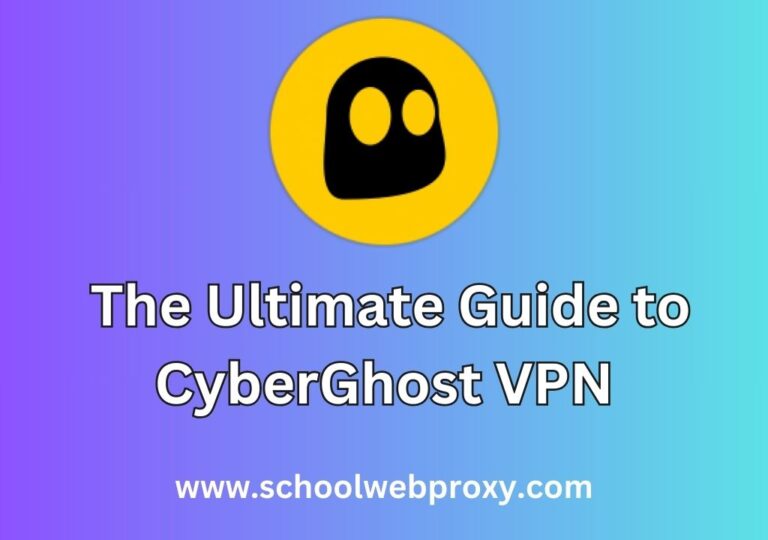
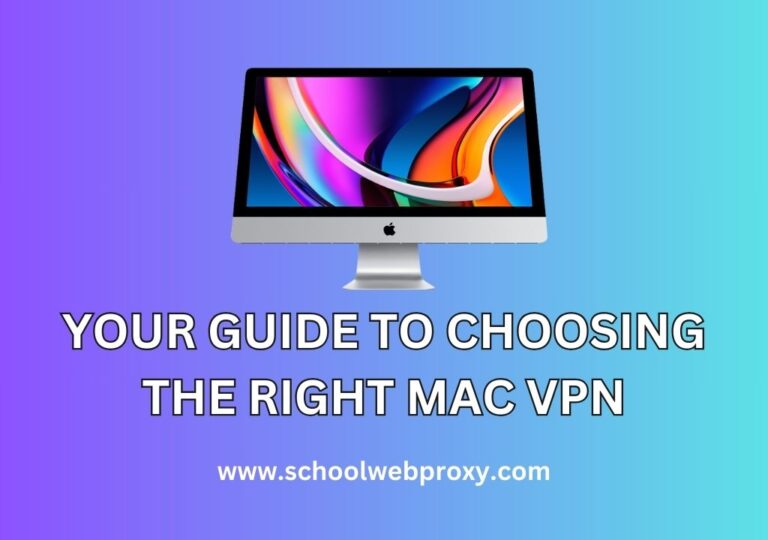
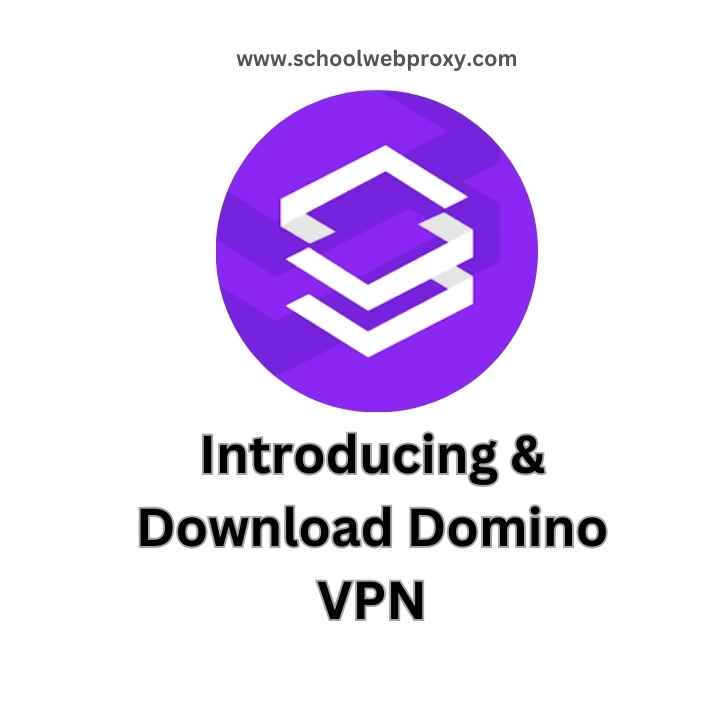



Usually I do not read article on blogs however I would like to say that this writeup very compelled me to take a look at and do it Your writing style has been amazed me Thank you very nice article
Simply desire to say your article is as surprising The clearness in your post is simply excellent and i could assume you are an expert on this subject Fine with your permission let me to grab your feed to keep up to date with forthcoming post Thanks a million and please carry on the gratifying work
I loved as much as youll receive carried out right here The sketch is attractive your authored material stylish nonetheless you command get bought an nervousness over that you wish be delivering the following unwell unquestionably come more formerly again as exactly the same nearly a lot often inside case you shield this hike
Normally I do not read article on blogs however I would like to say that this writeup very forced me to try and do so Your writing style has been amazed me Thanks quite great post
Thanks for sharing. I read many of your blog posts, cool, your blog is very good.
Your point of view caught my eye and was very interesting. Thanks. I have a question for you.
Thanks for sharing. I read many of your blog posts, cool, your blog is very good.
Thanks for sharing. I read many of your blog posts, cool, your blog is very good.
Thank you for your sharing. I am worried that I lack creative ideas. It is your article that makes me full of hope. Thank you. But, I have a question, can you help me?