BYOD: How to Make Interstellar Web Proxy Links Using FreeDNS
In today’s digital world, having the ability to access restricted or blocked websites—especially in school or office environments—is more valuable than ever. Whether you’re a student trying to browse the web freely or a privacy-conscious user wanting to access content without restrictions, web proxy services like Interstellar provide a powerful solution.
One standout feature of Interstellar is BYOD (Bring Your Own Domain). This guide will walk you through exactly how to make your own Interstellar web proxy links using FreeDNS, a free DNS service that lets you host your own custom domain—even without owning one outright.
What Is BYOD?
BYOD (Bring Your Own Domain) is a feature that allows you to host a custom domain on a server for free. Instead of relying on public proxy domains (which often get blocked), you can create your own unique proxy link—which is much less likely to be flagged or restricted.
With BYOD, you’re not just accessing a proxy; you’re running your own custom entry point into Interstellar’s proxy network, making your browsing more private, more stable, and far more customizable.
⚠️ Important Rules:
Domains containing sexual, offensive, or ad-related content are strictly prohibited.
Attempting to bypass this restriction will result in being removed from the BYOD program.
What Is FreeDNS?
FreeDNS (freedns.afraid.org) is a popular platform that allows you to register subdomains under public domains completely free of charge. This makes it perfect for creating disposable or semi-permanent web proxy links.
With FreeDNS, you can:
Choose from thousands of public domains.
Set a custom destination IP address.
Manage DNS records at zero cost.
Step-by-Step: How to Make Interstellar Web Proxy Links Using FreeDNS
Here’s your complete walkthrough:
✅ Step 1: Create a FreeDNS Account
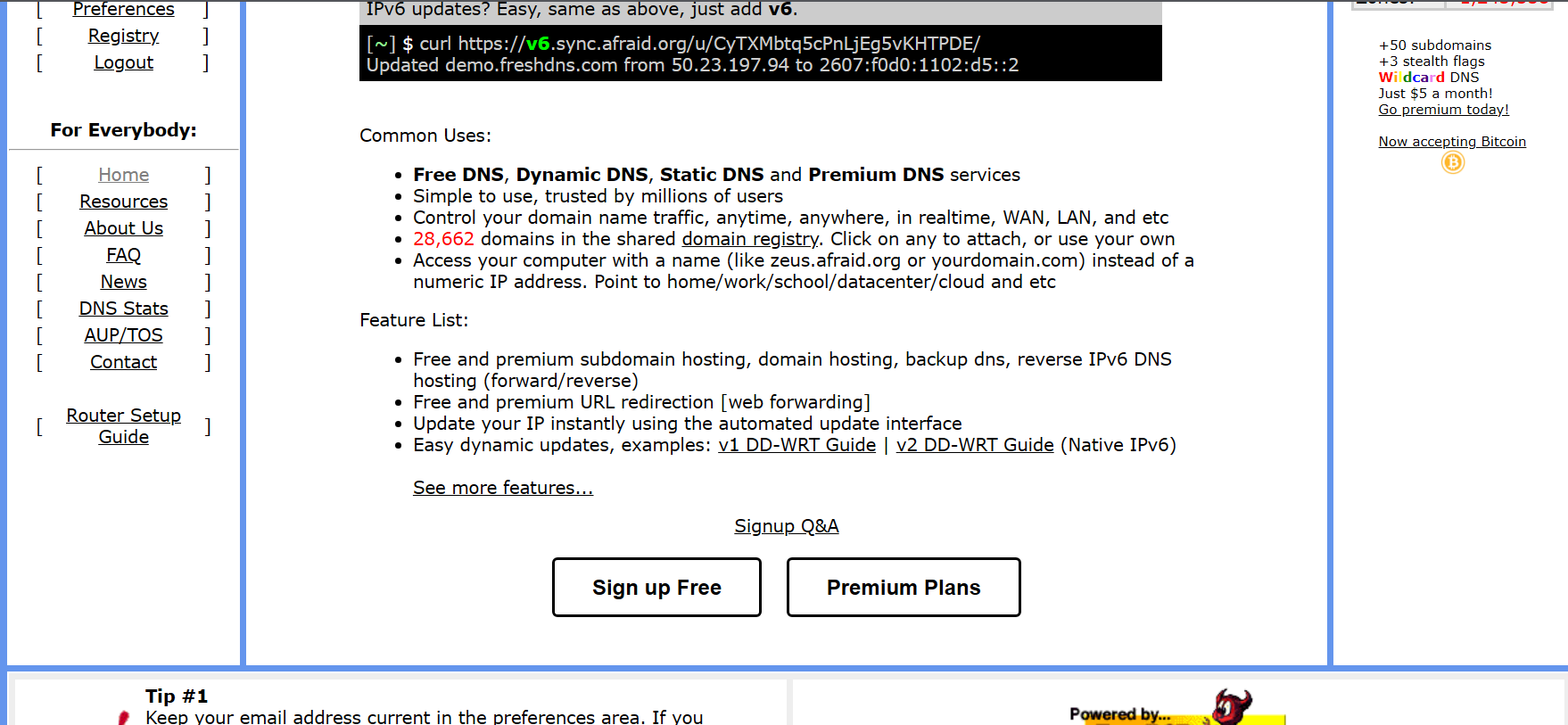
Visit FreeDNS.
Fill in the following:
Name: Can be random.
Username: Unique identifier.
Password: Use something secure.
Click Create Account.
🔐 Pro Tip: Don’t use temporary email services like 10minutemail. Instead, stick to reliable options like Gmail. FreeDNS often bans accounts created with throwaway emails.
📧 Step 2: Email Verification
After signing up, check your inbox and verify your email address.
You must verify your email to access domain selection and DNS management.
🌐 Step 3: Choose a Free Domain
Go to the FreeDNS Domain Registry page.
Browse through available public domains.
Pick a domain that you like (e.g.,
yourcoolname.mooo.com).Click on it to add it to your account.
⚙️ Step 4: Point Domain to Interstellar’s Server
After selecting the domain, go to “Subdomains”.
Create a new subdomain or edit the default one.
Set the Destination to: 66.23.193.126
This is the IP address that routes to Interstellar’s proxy backend.
Complete the CAPTCHA and click Save.
🎉 You now have a custom domain pointing directly to the Interstellar proxy server!
🤖 Step 5: Submit Your Domain to Interstellar
Once your FreeDNS link is live, you’ll need to submit it to Interstellar for setup.
Go to the 🤖・commands channel on their Discord server.
Use the
/submitcommand like this: /submit domain=yourcoolname.mooo.com private=true
private=true: Keeps the link hidden and only usable by you.
private=false: Lists your link in the Community Links channel (available to verified users).
🛡️ Private links are highly recommended for school usage or personal browsing—this ensures they’re less likely to be reported or blocked.
Why Use BYOD for Proxy Access?
Here are a few reasons why setting up your own BYOD Interstellar proxy link is a smart move:
🔐 Privacy
Your custom domain isn’t publicly advertised unless you choose to make it public.
🛡️ Less Likely to Be Blocked
Since you’re not using a commonly-known proxy link, it’s less likely to be blocked by school filters or firewalls.
🌍 Flexibility
You can create multiple links, delete them, or rotate them as needed—all without spending a dime.
⚡ Speed
BYOD links often experience better performance due to reduced load on shared domains.
Bonus: Temporary Email Alternatives (Use at Your Own Risk)
If you’re in a pinch and don’t want to use your personal email, you can try these services (FreeDNS may block some):
🚨 Warning: Use Gmail or another reputable email if possible. Temporary emails can lead to account bans on FreeDNS.
Final Thoughts
Creating Interstellar proxy links through FreeDNS and BYOD is one of the most powerful tools for unblocking the internet at school, work, or any restricted network. It’s completely free, incredibly flexible, and takes just a few minutes to set up.
If you value online freedom, privacy, and speed, BYOD is the way to go. Just remember to follow the rules, stay safe, and browse responsibly.
👨💻 Need Help?
Join the Interstellar Discord community and head over to the #support channel for help or connect with other users in the Community Links section.



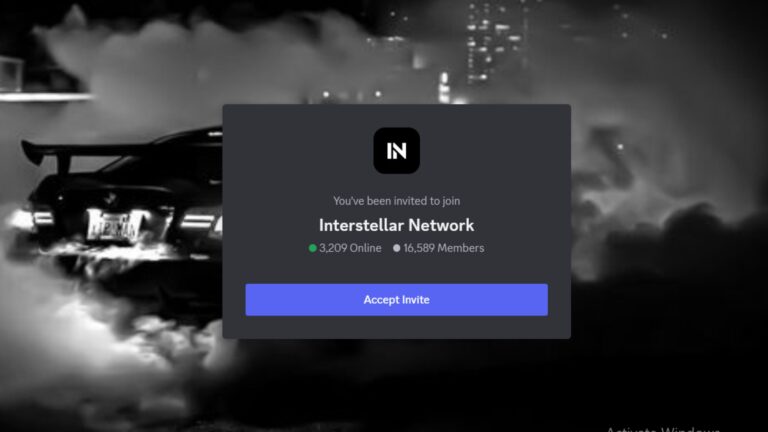
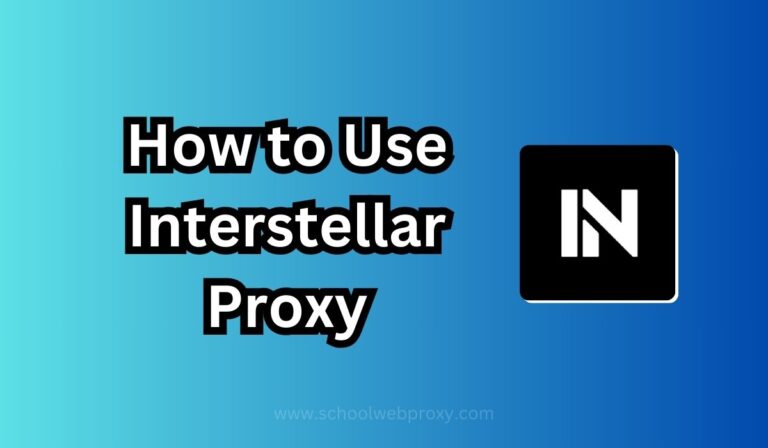
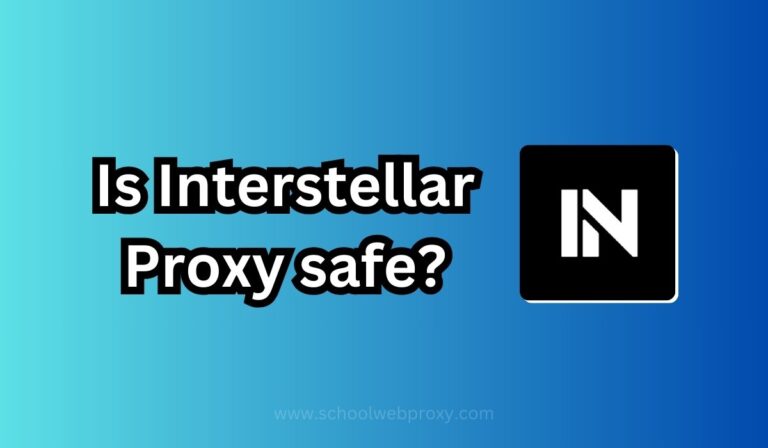

2 Comments