How to Get Rammerhead Browser
Are you looking to enhance your online privacy and access blocked websites? Rammerhead Browser is a fantastic tool that can help you do just that. But if you’re searching for a way to download Rammerhead Browser, you might be a little confused—it’s not something you download like a typical browser.
Instead, it’s a web proxy that you access through specific links. So, how do you get Rammerhead Browser? Let’s walk through the process.
Understanding Rammerhead Browser
First, it’s essential to understand what Rammerhead Browser is. Unlike traditional browsers like Chrome or Firefox, Rammerhead isn’t something you install on your computer. It’s a web-based proxy that allows you to browse the internet anonymously and securely by routing your traffic through a proxy server.
This means that your real IP address is hidden, and you can access websites that might otherwise be blocked in your region.
How to Get Links to Rammerhead Browser
Since Rammerhead Browser is a web proxy, you need to access it through specific links rather than downloading and installing it. Here’s how you can get those links:
1. Visit the Official Rammerhead Website
The most reliable way to get the latest links to Rammerhead Browser is through the official Rammerhead website. This site is maintained by the developers and will always have the most up-to-date links and information.
Step 1: Open your web browser.
Step 2: Navigate to the official Rammerhead website: https://demo-opensource.rammerhead.org
Step 3: Create the New Session First and Than Search the URL you want. But for this you need host Password.

2. Join the Rammerhead Discord Community
Another excellent resource for finding Rammerhead Browser links is the Rammerhead Discord server. This community is active and filled with users who share links, tips, and updates about Rammerhead.
- Step 1: If you don’t already have Discord, download the app or use the web version.
- Step 2: Join the Rammerhead Discord server. You can usually find an invite link on the official Rammerhead website or through online forums.
- Step 3: Once inside the server, navigate to the channel dedicated to browser links or updates. Here, community members frequently share the latest Rammerhead Browser links.
The Discord server is also a great place to ask questions, get support, and learn more about how to use Rammerhead effectively.

3. Check links.hundred.tools Rammerhead Browser Link Page
If you’re specifically looking for a list of active Rammerhead Browser links, School Web Proxy is another reliable source. This website is dedicated to providing access to various web proxies, including Rammerhead.
- Step 1: Visit the School Web Proxy website.
- Step 2: Navigate to the page dedicated to Rammerhead Browser links.
- Step 3: Browse through the list of links provided. These are typically curated and regularly updated to ensure they are working.
School Web Proxy is a convenient option if you want a quick and easy way to access Rammerhead Browser without having to search through multiple sources.

Conclusion
Rammerhead Browser is a powerful tool for anyone looking to maintain privacy and access restricted content online. Although it’s not something you download like a typical browser, getting access to it is straightforward through links. Whether you go through the official Rammerhead website, join the Rammerhead Discord community, or visit the School Web Proxy’s Rammerhead Browser link page, you can easily find the links you need. So, take control of your online experience today by getting started with Rammerhead Browser.




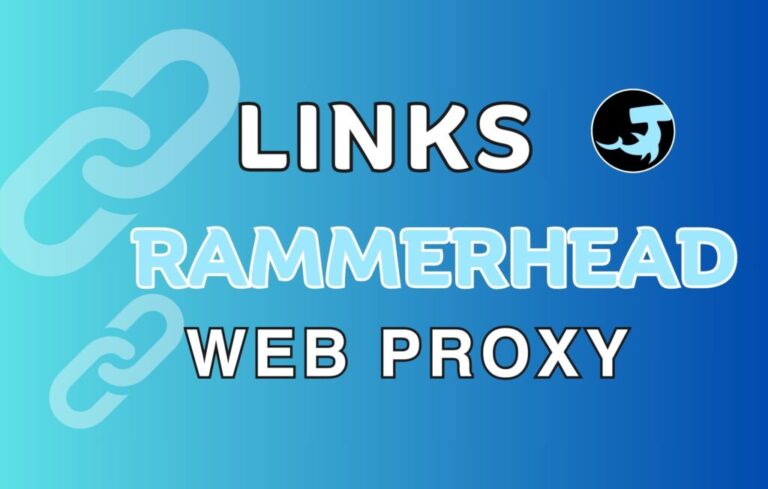
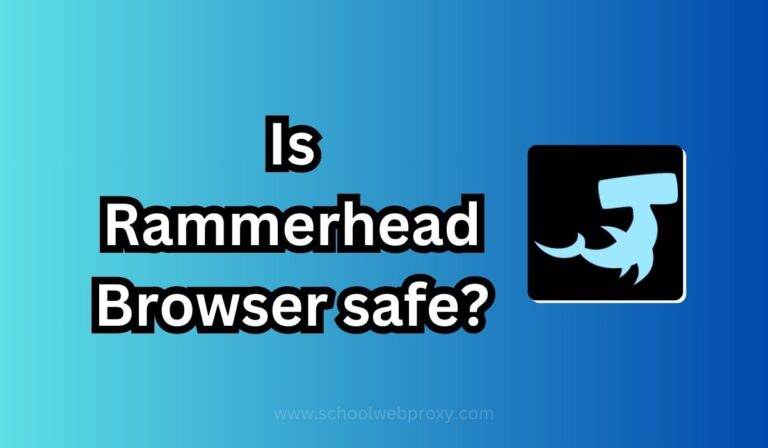

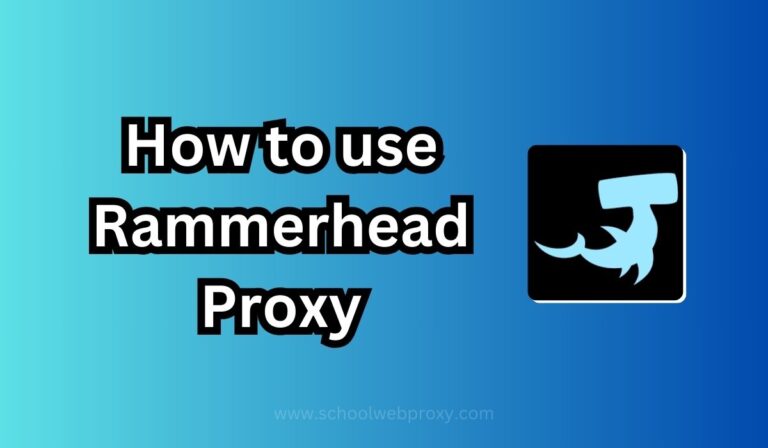
helloI really like your writing so a lot share we keep up a correspondence extra approximately your post on AOL I need an expert in this house to unravel my problem May be that is you Taking a look ahead to see you
I loved as much as youll receive carried out right here The sketch is attractive your authored material stylish nonetheless you command get bought an nervousness over that you wish be delivering the following unwell unquestionably come more formerly again as exactly the same nearly a lot often inside case you shield this hike
أنابيب راتنج الإيبوكسي في العراق تتربع شركة إيليت بايب في صدارة إنتاج أنابيب راتنج الإيبوكسي، المعروفة بمتانتها الاستثنائية ومقاومتها للمواد المسببة للتآكل. تم تصميم أنابيب راتنج الإيبوكسي لدينا لتلبية المتطلبات الصارمة لمختلف الصناعات، مقدمة مستوى عالٍ من الأداء في تطبيقات مثل إمدادات المياه، وأنظمة الصرف الصحي، وتعامل السوائل الصناعية. تضمن التكنولوجيا المتقدمة والمواد عالية الجودة المستخدمة في عملية التصنيع أن أنابيب راتنج الإيبوكسي لدينا تقدم خدمة موثوقة وطويلة الأمد. التزام شركة إيليت بايب بالابتكار والجودة يجعلنا واحدة من أكثر الموردين موثوقية في العراق. اكتشف المزيد عن منتجاتنا على elitepipeiraq.com.
Hey there would you mind letting me know which webhost you’re working with? I’ve loaded your blog in 3 different web browsers and I must say this blog loads a lot quicker then most. Can you recommend a good web hosting provider at a honest price? Thanks, I appreciate it!
Hello, i think that i saw you visited my blog so i came to “return the favor”.I’m attempting to find things to improve my website!I suppose its ok to use some of your ideas!!
You made some first rate factors there. I seemed on the web for the difficulty and found most individuals will go together with along with your website.
Perfect piece of work you have done, this site is really cool with superb information.
Thank you for all your effort on this site. Kim really loves managing internet research and it’s easy to understand why. Almost all know all about the dynamic way you offer functional suggestions through this website and as well as invigorate response from the others on that issue plus our favorite princess is certainly being taught a whole lot. Have fun with the rest of the year. You have been carrying out a dazzling job.
Cheapest private proxies – price ranges the small sum of $0.15 every proxy! Obtain right now to get 50 low cost for ones proxies program – https://DreamProxies.com
Unlimited Top-notch USA Private Proxies – 100 Anonymity along with Fastest Speed – Obtain Proxies Currently about DreamProxies.com
Thank you for the good writeup. It in fact was a amusement account it.
Look advanced to far added agreeable from you! By the way, how can we
communicate? https://Menbehealth.Wordpress.com/